If you thought one always needs paint, brushes and paper or canvas to paint, then you couldn’t be more wrong. With the advancement of technology, everything is going virtual, of course, for the better. Take for instance, how beautifully one can paint in photoshop.
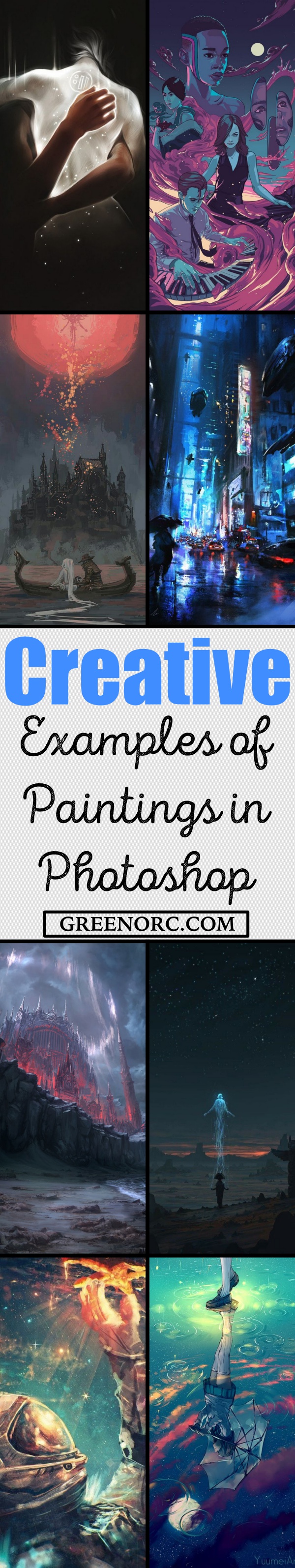
Photoshop, which is probably one of the best and most popular photo editing software programs in the world, is no more confined to the photo editing arena alone, it now allows people to paint. And guess what! Also, here are some marvelous superhero redesign fan art examples which also compete with the existing design. The controls are so awesome that you will hardly feel you are off brush and canvas. If you want to try your hands at photoshop painting, then here are some Creative Examples of Paintings in Photoshop that you can try out. Have a look.
Creative Examples of Paintings in Photoshop
Landscape



Although there are many Creative Examples of Paintings in Photoshop, there is nothing like landscapes. Whether you use brushes, paints and canvas or a digital platform like photoshop to make your landscapes, you can always get amazing results. And why not! Landscapes have a kind of feel that rejuvenates you entirely. Another amazing benefit of using photoshop to paint a landscape is that your virtual painting skills get considerably improved. Landscapes do not have one particular subject of focus. That means, if you are painting a sunset scene, then it’s not just the setting sun, the horizon, the water or the birds that you are probably trying to put emphasis on, it’s everything in the frame that bears importance. So, you learn the art of attaching importance to everything that’s inside the frame.
Abstract


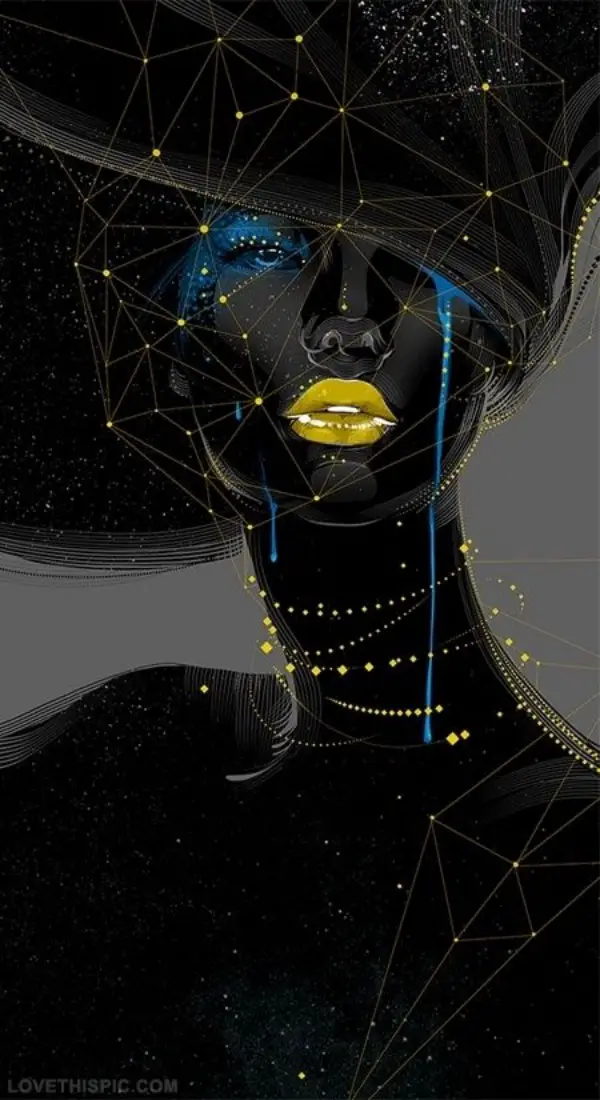
If you are involved in the making of animated movies, then you probably understand how difficult it is to design a character. Well, with photoshop this gets absolutely easy. Although painting characters on photoshop might be a little difficult, the results you get are fascinating. The outcomes outdo the outcomes you get with your paints, brushes and canvas.
Portraits



Out of all Creative Examples of Paintings in Photoshop, portraits are probably the most difficult to create. The reason why painting a portrait on photoshop is so difficult is because you need to be extremely accurate. It’s easy to be accurate on a canvas, after all, you have mechanical hold on your brush with which you paint. But when you paint on photoshop, the hold is on the mouse, which feels no way close to handling a brush. So grab your watercolor paints, watercolor brushes and start painting with these easy yet breathtaking watercolor fan art examples. But if you have mastered creating portraits on photoshop, you have probably mastered the art of virtual painting.
Fantasy



If you are a lover of fantasy, then you probably wish to create paintings on this subject. But you know how difficult it is to create fantasies on canvas. Yes, it’s not something impossible, as we can very well expect expert painters to do justice to this subject, but for a beginner level painter, painting fantasies on paper is not a matter of lark. Thankfully, this gets so easy with photoshop. Here are some marvelous villain redesigns fan art examples

























Creative Examples of Paintings in Photoshop like the ones dished out above are truly inspiring. And because they are quite basic in nature, anybody with even a little artistic skill should be able to get them right on photoshop. Experimenting with watercolor texture, recreating the effect at work is the favorite thing they love to do and became part of their life as incredible animated movies fan art ideas. So, what makes you wait? Try these photoshop painting ideas and feel happy about your artistic skills.








